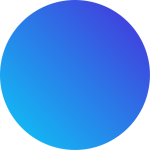Finding the perfect office meeting booth can make a big difference in how your workspace functions. It’s more than just a quiet space—it’s a productivity booster. For example, office soundproof phone booths reduce distractions by 75%, and flexible designs can increase productivity by up to 30%. Whether you need a soundproof recording booth or meeting booth pods, the right choice transforms noisy offices into efficient hubs of collaboration.
Identifying the Purpose of Your Office Meeting Booth
Individual Work vs. Team Collaboration
Understanding how the office meeting booth will be used is the first step. Will it serve as a quiet space for focused individual work, or will it host team discussions? Individual workspaces often prioritize privacy and minimal distractions. On the other hand, booths designed for collaboration focus on fostering interaction.
Several factors can help determine the purpose:
- Collaboration Space Usage: How often do employees gather for team discussions?
- Proximity-Based Interactions: Are spontaneous conversations common in your office?
- Employee Movement Patterns: Do people frequently navigate to shared spaces?
- Shared Space Booking Frequency: How often are meeting areas reserved?
These insights can guide whether the booth should cater to solo tasks or group activities.
Frequency of Use and Team Size
How often the booth will be used and by how many people also matters. A booth for daily team meetings needs durable materials and enough space for everyone. For occasional use, a smaller, simpler design might work better. Think about your team size too. A compact booth suits one or two people, while larger teams need more room to collaborate comfortably.
Space Availability in Your Office
The available space in your office will influence the booth’s size and placement. Measure the area where the booth will go. Compact designs work well in smaller offices, while larger spaces can accommodate bigger booths. Consider the layout too. Placing the booth near high-traffic areas can encourage collaboration, while quieter corners are better for focused work.
Key Features to Look for in an Office Meeting Booth

Soundproofing and Acoustic Quality
Noise is one of the biggest productivity killers in any office. A well-designed office meeting booth should prioritize soundproofing to create a distraction-free environment. Studies show that excessive noise in workplaces can lead to significant productivity loss. Soundproof booths not only block external noise but also prevent conversations inside the booth from being overheard, ensuring privacy. This is especially important for industries like healthcare or legal services, where confidentiality is non-negotiable.
Acoustic quality matters just as much. Poor acoustics can make conversations unclear, leading to frustration during meetings or calls. Look for booths with high-performance acoustic panels that absorb sound effectively. These features improve focus and create a professional atmosphere for video calls or brainstorming sessions.
Tip: If your office struggles with constant interruptions, investing in a soundproof booth can enhance employee concentration and reduce workplace stress.
Lighting for Video Conferencing
Lighting can make or break the quality of a video conference. A good office meeting booth should have lighting that ensures participants look clear and professional on camera. Experts recommend a lighting level of around 500 Lux for optimal video quality. Additionally, the placement of lights is crucial. Avoid setups where light sources are directly behind participants, as this creates shadows and reduces visibility.
For the best results, consider booths with warm white or daylight LED lighting. These options provide better visual clarity and make participants appear more natural on screen. Semi-cylindrical lighting is another excellent feature, as it evenly illuminates faces, ensuring everyone looks their best during virtual meetings.
Note: Proper lighting not only improves video quality but also boosts confidence during presentations or client calls.
Ventilation and Airflow
Comfort is key when using an office meeting booth, especially during long meetings. Poor ventilation can lead to air stagnation, which affects concentration and overall comfort. Closed spaces often experience a rise in CO2 levels due to exhaled breath, which can impair mental clarity. To combat this, booths should include effective ventilation systems that maintain fresh airflow.
According to ASHRAE guidelines, a fresh air ventilation rate of 5 to 10 cubic feet per minute per person is ideal for occupied spaces. Some booths also feature built-in ventilation equipment to ensure consistent airflow. For added comfort, consider booths with adjustable ventilation settings, allowing users to customize airflow based on their preferences.
Tip: If your office frequently hosts long meetings, prioritize booths with advanced ventilation systems to keep participants comfortable and focused.
Technology Essentials for Video Conferencing Booths
Video Conferencing Equipment Compatibility
Choosing the right video conferencing equipment ensures seamless communication in an office meeting booth. Compatibility with popular platforms like Zoom and Microsoft Teams is essential for smooth operations. Many manufacturers design hardware specifically certified for these platforms, making it easier to integrate them into your workspace.
Here’s a quick guide to recommended hardware for major platforms:
| Platform | Recommended Hardware |
|---|---|
| Zoom | Zoom-certified hardware |
| Microsoft Teams | Microsoft Teams-certified hardware |
Additionally, trusted brands like Logitech, Poly, and Cisco offer reliable solutions for video conferencing needs. These options provide high-quality audio and video performance, ensuring every meeting runs without a hitch.
Tip: Always check if the booth’s built-in technology supports the conferencing tools your team uses most frequently.
Internet Connectivity and Power Access
Reliable internet connectivity is the backbone of any video conferencing setup. A high-speed connection ensures uninterrupted communication, even during simultaneous sessions. Research shows that a minimum broadband speed of 25 Mbps downstream and 3 Mbps upstream is sufficient for most video conferencing needs. Testing has demonstrated that booths can handle up to five concurrent sessions without any loss in quality, making them ideal for busy office environments.
Power access is equally important. A well-designed booth should include multiple power outlets and USB ports to accommodate laptops, cameras, and other devices. This ensures that users can stay connected and productive without worrying about battery life.
Note: When evaluating a booth, prioritize models with built-in power solutions to avoid the hassle of additional wiring.
Built-in Technology Features (e.g., screens, microphones)
Built-in technology features elevate the functionality of an office meeting booth. Integrated screens, microphones, and speakers simplify the setup process and enhance the overall user experience. High-quality microphones and speakers are particularly important for clear communication, especially in larger meetings.
Here’s how these features contribute to productivity:
| Feature | Benefit |
|---|---|
| Screens | Enable seamless presentations and video calls. |
| Microphones | Ensure clear audio for effective collaboration. |
| Speakers | Deliver high-quality sound for immersive discussions. |
Market studies highlight that built-in technology reduces IT support requests, allowing technical teams to focus on strategic tasks. Additionally, these features improve communication by minimizing distractions like echo or feedback. Employees can also manage meetings effortlessly using integrated devices, boosting efficiency and collaboration.
Tip: Look for booths with pre-installed technology to save time and reduce setup complexity.
Layout and Design Considerations for Office Meeting Booths

Ergonomic Furniture for Comfort
Comfort plays a big role in productivity, especially during long meetings. Office meeting booths with ergonomic furniture provide the support employees need to stay focused and relaxed. Chairs designed to support various postures reduce strain and promote better posture. Adjustable seating and tables make the space adaptable for different users, ensuring everyone feels comfortable.
Research shows that ergonomic solutions not only improve functionality but also enhance employee well-being. For example, 25% of people struggle to find adequate workspace, and ergonomic furniture can address this issue effectively. Adding features like lumbar support and adjustable armrests makes breakout spaces more inviting and functional.
Tip: Incorporating natural light and biophilic elements into the booth design can further reduce stress and create a calming environment.
Aesthetic Alignment with Office Design
A well-designed office meeting booth should blend seamlessly with the overall office aesthetic. Modern trends emphasize flexibility, biophilic design, and technology integration. Movable partitions and customizable layouts allow booths to adapt to changing needs. Adding greenery or natural light enhances employee wellness and creates a visually appealing space.
Smart features like wireless charging and advanced conferencing tools align with the tech-savvy nature of contemporary offices. These elements not only improve functionality but also contribute to a cohesive and professional look.
Callout: Designing booths with quiet zones and ergonomic furniture supports mental and physical health, which is a growing focus in modern workplaces.
Space Optimization for Collaboration or Solo Use
Optimizing space in office meeting booths ensures they cater to both team collaboration and individual tasks. Flexible designs allow areas to shift between group discussions and solo work effortlessly. Smart boards and online collaboration platforms enhance communication, making teamwork more efficient.
Understanding usage patterns helps create spaces that align with employee needs. For example, measuring actual space usage provides insights that lead to better design decisions. Flexible booths also support business goals by balancing collaboration and focused work.
| Metric Type | Key Benefits | Limitations |
|---|---|---|
| Space Measurement | Enables data-driven decisions | Requires technology and data collection |
| Focus | Aligns workspace with employee well-being | Can be complex to implement |
| Decision Making | Leads to effective space management | Requires ongoing monitoring |
Note: Thoughtful space optimization ensures the office meeting booth enhances productivity without compromising comfort.
Ensuring Ease of Use and Maintenance
Simple Setup and Installation
A simple setup process can save time and reduce frustration when installing an office meeting booth. Many manufacturers now offer certified technicians to ensure proper installation of displays and hardware. This minimizes technical issues and ensures everything works smoothly from day one. Post-installation support is another valuable feature. It provides troubleshooting and system optimization as your needs evolve.
Nationwide availability of expert support also enhances the user experience. Whether your office is in a bustling city or a remote location, consistent assistance ensures the booth is ready for use without delays.
| Key Aspect | Description |
|---|---|
| Certified Technicians | Ensure correct installation of displays and hardware, reducing potential technical issues. |
| Post-Installation Support | Provides troubleshooting and system optimization as needs evolve. |
| Nationwide Availability | Guarantees consistent expert support regardless of location, enhancing user experience. |
Durability and Material Quality
Durability is essential for long-term use. High-quality materials ensure the booth withstands daily wear and tear. For example, concrete testing focuses on sustainability and long-term durability, while aggregate testing evaluates raw materials for efficient use. These assessments guarantee that the booth remains sturdy and reliable over time.
| Testing Type | Description |
|---|---|
| Asphalt Testing | Quality control and assurance testing for asphalt concrete, including mobile laboratory capabilities. |
| Concrete Testing | Comprehensive testing services for concrete, focusing on sustainability and long-term durability. |
| Aggregate Testing | Evaluation of raw materials to ensure high-quality mix designs and efficient use of local resources. |
Easy Cleaning and Replaceable Components
Maintaining an office meeting booth should be hassle-free. Easy-to-clean surfaces and replaceable components make a big difference. For instance, booths with modular designs allow users to swap out damaged parts quickly. This reduces downtime and keeps the booth looking professional.
Additionally, intuitive room management systems simplify maintenance. Employees can monitor room availability, book spaces, and even modify reservations effortlessly. Smart room controls also make it easy to manage features like lighting and ventilation. These tools ensure the booth stays functional and user-friendly.
| Evidence Description | Importance |
|---|---|
| Seamless monitoring of room availability and scheduling is vital for optimizing workspace utilization. | Advanced room management systems provide real-time visibility into room bookings and usage. |
| Implementing intuitive scheduling software allows employees to check room availability, book, and modify reservations effortlessly. | This contributes to effective setup and maintenance of meeting spaces, ensuring prolonged usage. |
| Smart room controls and intuitive interfaces facilitate effortless management of meeting room features. | These features enhance collaboration and usability, which are critical for maximizing meeting booth utility. |
Tip: Choosing a booth with easy maintenance features saves time and ensures a polished, professional workspace.
Choosing the right office meeting booth can transform any workspace. These booths reduce distractions, improve focus, and boost team productivity. They also create a professional environment that enhances workplace performance. Use this guide to find a booth that fits your needs and elevates your office into a hub of efficiency and collaboration.
FAQ
What is the ideal size for an office meeting booth?
The ideal size depends on its purpose. For solo work, a compact booth works best. For team collaboration, choose a larger booth that fits everyone comfortably.
How do I maintain an office meeting booth?
Regularly clean surfaces with non-abrasive cleaners. Replace damaged components promptly. Use booths with modular designs for easier maintenance and part replacement.
Can office meeting booths improve productivity?
Yes! Soundproofing, ergonomic furniture, and built-in technology create a focused environment. These features reduce distractions and enhance collaboration, boosting overall productivity.
Tip: Choose booths with advanced ventilation and lighting for added comfort and efficiency.